top of page
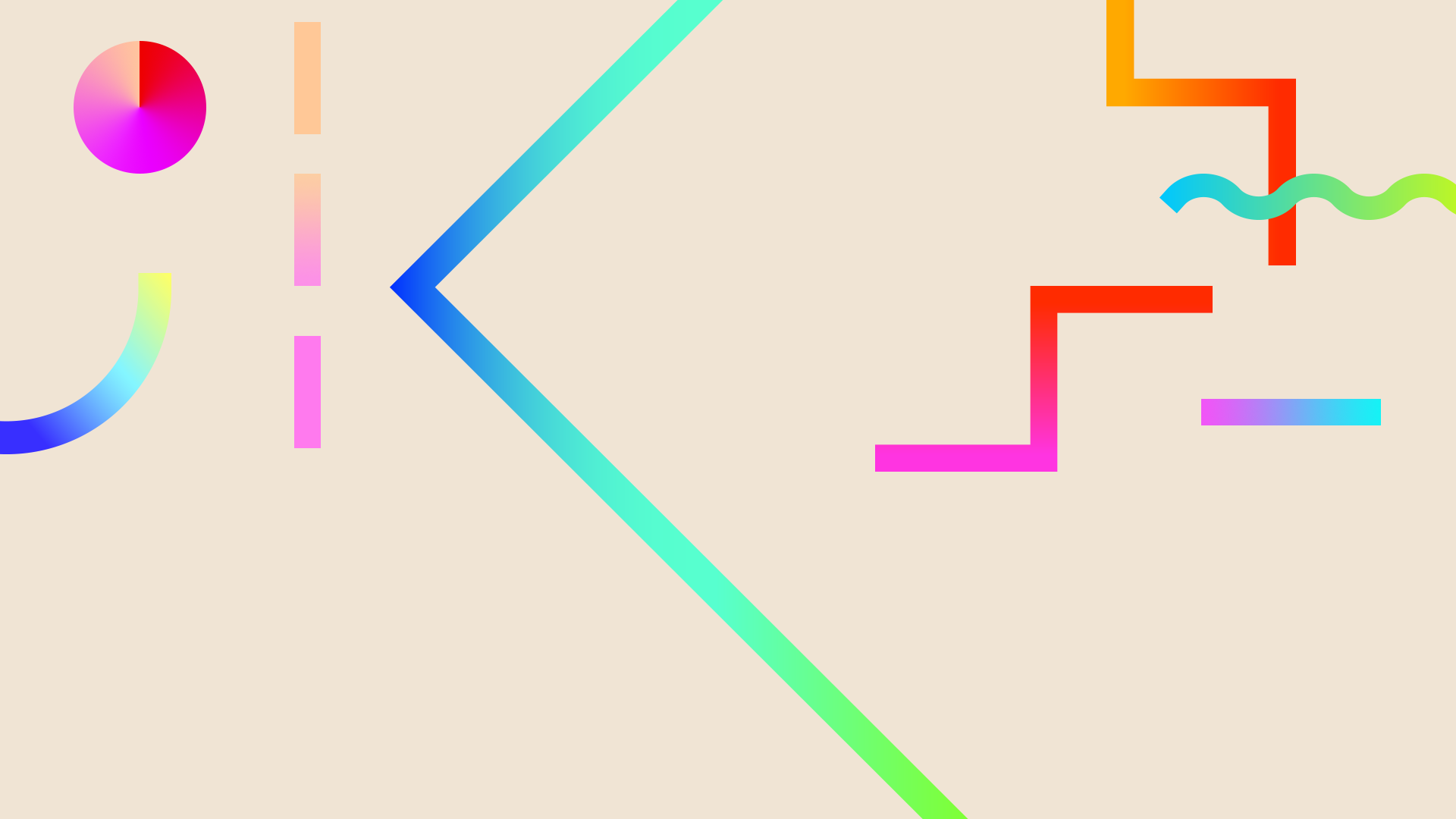
How to Claim?
Step 1: Click 'Found Item'
When you identify an item you want to claim, follow these steps:
a) Make sure the item belongs to you.
b) Fill up the 'Claim Form'.
c) Click 'CLAIM' to submit.
Step 2: Check an email
You've just made a claim on Al-Luqothoh Corner
a) We will send an email to you.
b) You can view your claim information slip.
c) Print the slip.
d) Bring the slip to the Library Circulation Office to collect your item.
If your item is listed, UniSZA Library has it! Found items can be retrieved from the Library Circulation Office during business hours. Other times to pick up your item may be arranged by appointment. Be sure to pick it up before the deadline shown.
Video Interactive Al-Luqotoh
bottom of page



